CUNY Queens ︎(ARTS241) Design 1
Knitting Circle: Grids
Background
Grids are a general guiding design principle that you can apply to your documents. Even if you don’t use them you should have some awareness of them historically. Grids are a way to organize your content as well as create a system for spacing and type that all work in concert together. Resources
The literal book on grid systems, is Grid Systems by
Josef Müller-Brockmann︎
I highly, highly, recommend looking through this book and reading some of the ideas therein. You don’t have to agree with any of it, but I think it’s very helpful to know the thinking behind Modernist ideas, there are also a lot of great examples throughout.Below is a video tutorial on setting up grids in inDesign. Below that is a video about setting up a baseline grid which has more of a relationship to the type, but generally creates a more “harmonious” feeling document.
Examples
NASA Graphic Standards Manual︎The link above will be a full .PDF of the document. This was designed by Richard Danne (Danne Woo who teaches at Queens is named after him) and Bruce Blackburn in 1975. Notice not only the use of the grid, but also the juxtaposition of different types of content; very simple blocks of color, columns of text, and illustrations that don’t fit “squarely” into the grid system the document establishes.


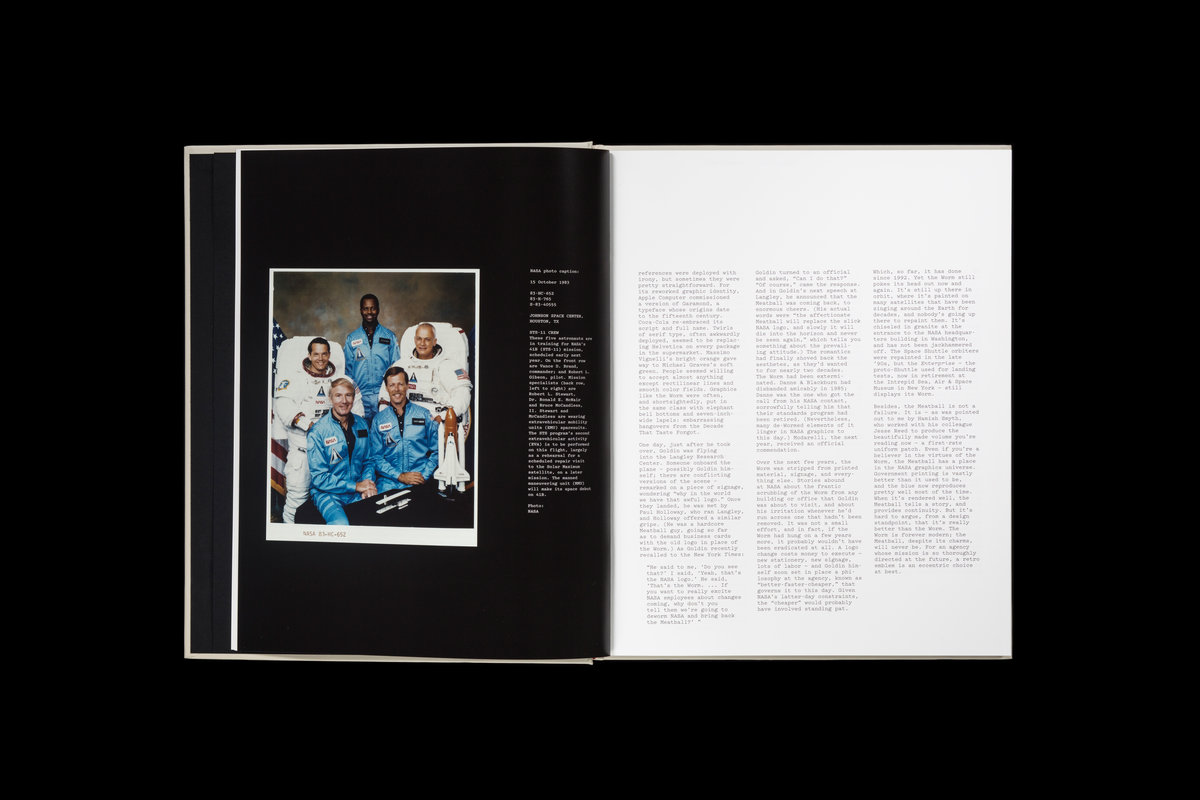
 NYCT Graphic Standards Manual︎
NYCT Graphic Standards Manual︎This is by Massimo Vignelli and Bob Noorda in 1970. Vignellis is the master of, or one of the strongest adherents of Modernism; he wrote an essay called Long Live Modernism! Again review the .PDF linked above and notice the combination of denser grids and very simple gestures like the circle with two A’s in it.



︎Back to Design 1