Spring 2021 ︎︎︎ CUNY Queens College (ARTS395) ︎︎︎ Senior Capstone
Mind mapping + Proposal presentation
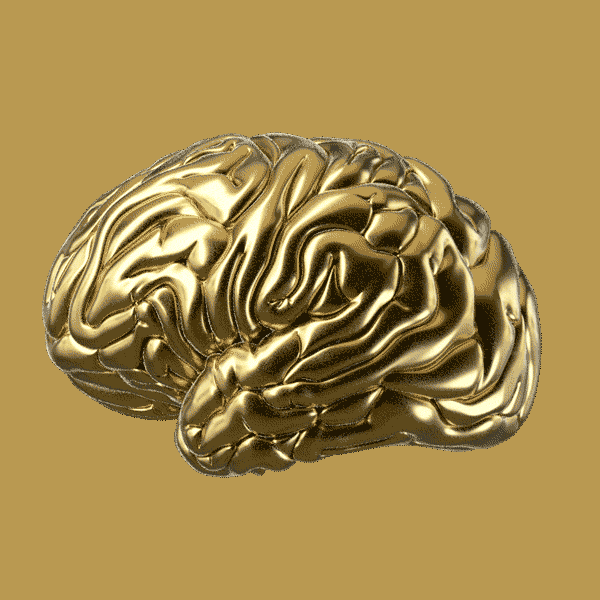
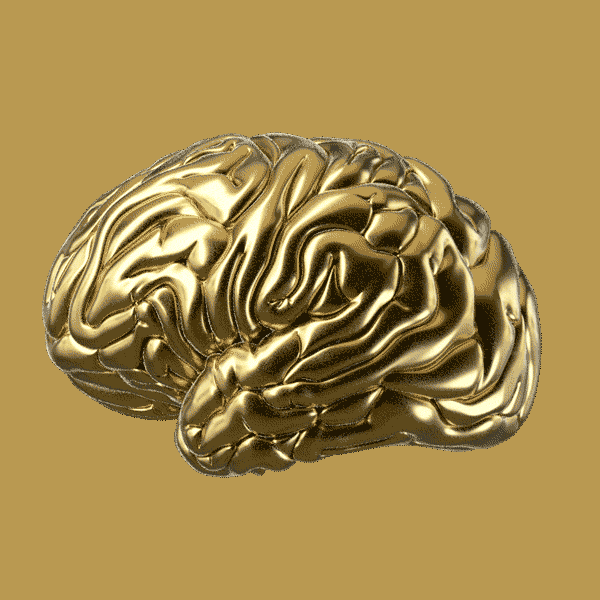
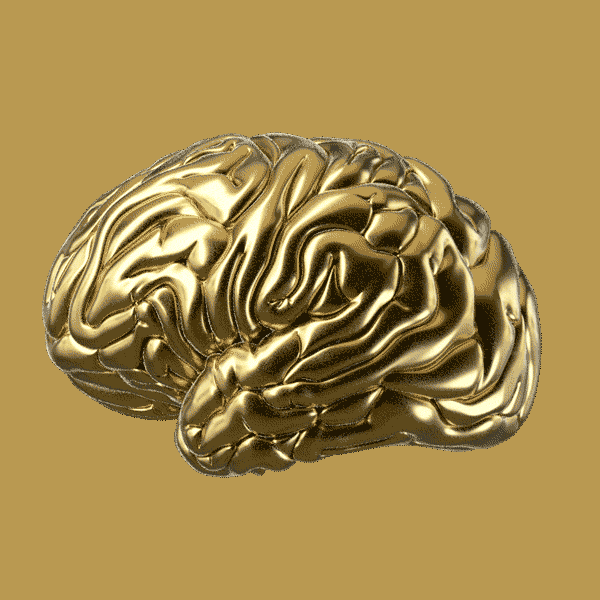
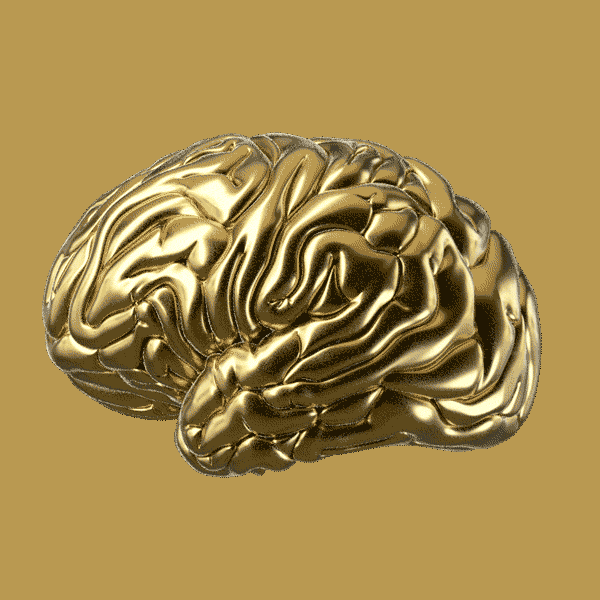
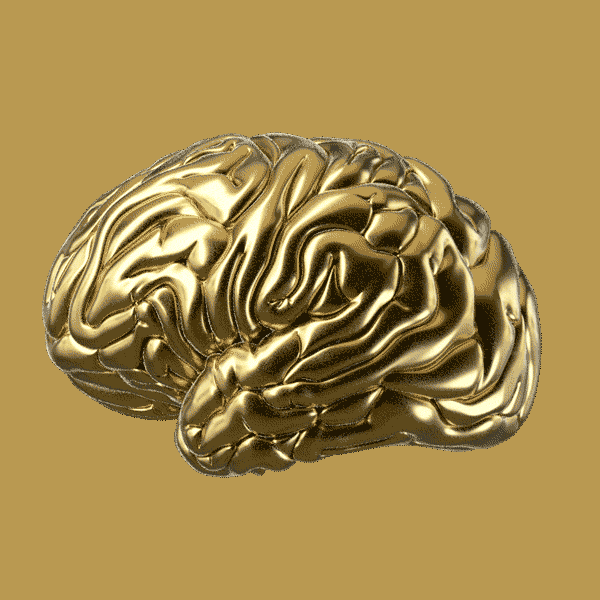
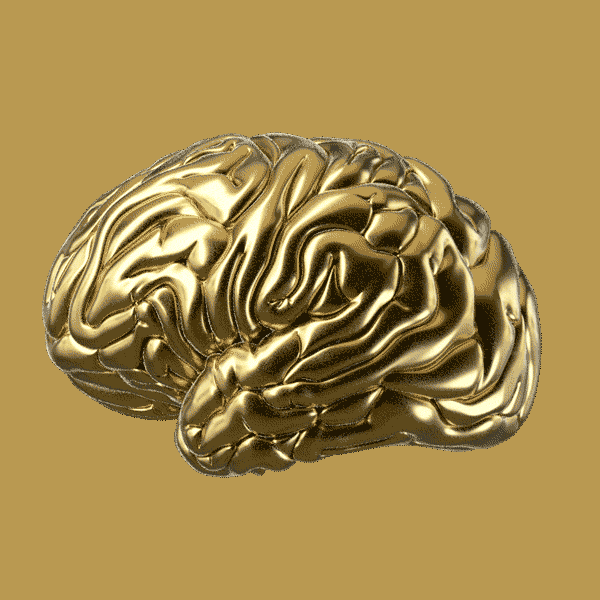
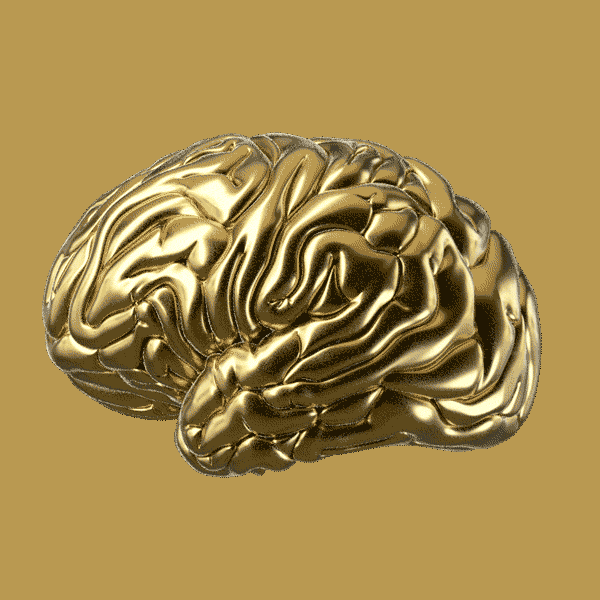
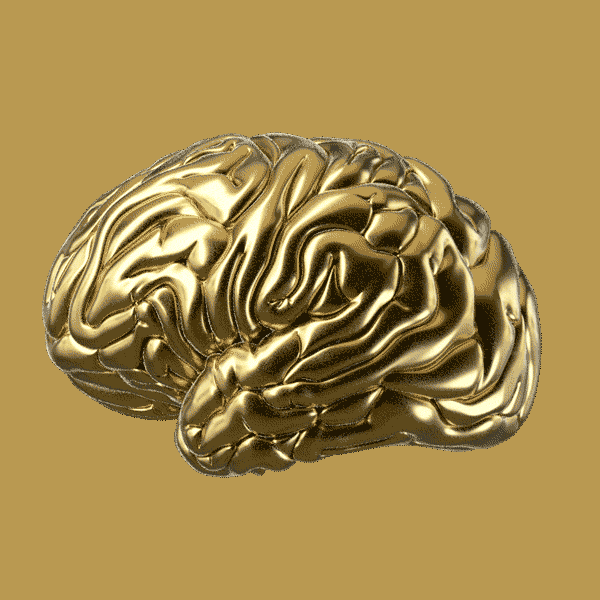
What is a mind map?
A mind map is simply a means to generate ideas in an intuitive way. It is an exercise to help you figure out an idea that you can later refine in a way that could be clearer to other people. It also forces you to think about hierarchy and priority levels of your ideas, as well as how unrelated ideas might actually related to each other. Additionally it allows you to think about your idea in a way that is not “linear” which would be the case for something like an outline.Literally all you have to do is create a central node (in this case it would be your senior project) from which “spokes” or lines emerge. From those emerge new nose which relate to that idea or are more granular ideas which emerge from those ideas.
You can be super strict about it, or very loose, there is no exact science. That being said I want you to use this exercise to start determining the scope of your project, what it is about, and its related deliverables. This is also because you will need to talk about your ideas and examine if they are doing what you want them to do as well as if your project is both ambitious enough and able to be completed within the semester.
Ways to do mind maps
You can do mind maps as drawings or digitally through Adobe Illustrator or a tool like Miro (a more robust tool with a mind map feature). I would simply do what feels intuitive to you and focus on working quickly. Give yourself to do the time to do multiple mind maps to start out when you’re in a different mood, after thinking about your idea more intensely, or just because you’re into how it looks and want to make a version that is more visually appealling. If you know what you want to do you could spend the time you have to create a visually appealing mind map. Miro’s mind map about their mand mapping features.
Miro’s mind map about their mand mapping features.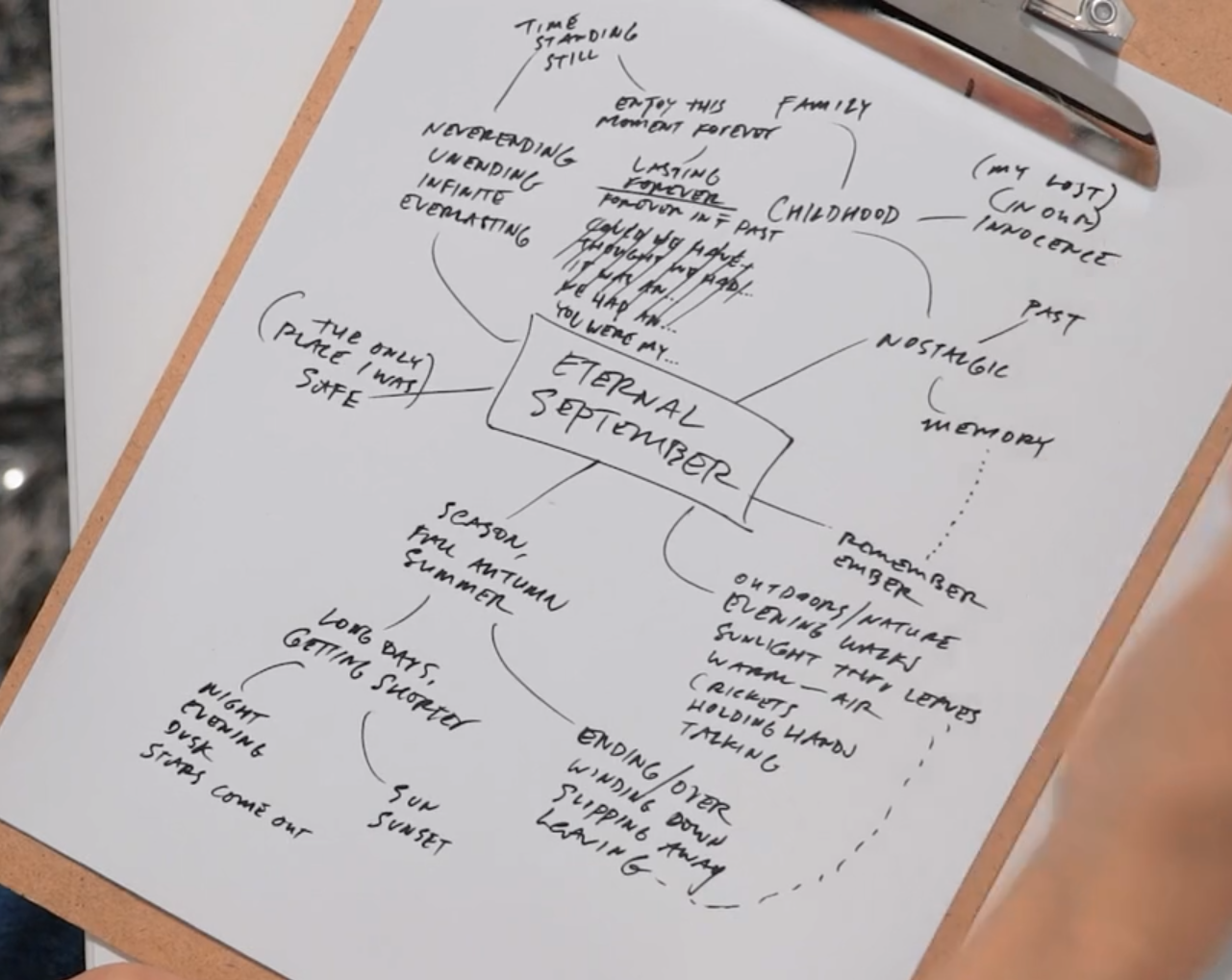 Andrew Huang’s mind map example for lyric writing.
Andrew Huang’s mind map example for lyric writing.Where to focus
It is okay and advisable to start by simply free associating to get some things on paper but for the purpose of this project, please concentrate on the following as your main buckets of thought or the first nodes which come out of your starting node.
- The deliverables of your project. ︎︎︎What will you produce? How can you expand your initial idea? How will you “house” the project (a book, a website, an instagram account, a .PDF)?
- What your project is “about”?
︎︎︎
What is it inspired by? Who is it inspired by (other designers, personal heroes, people you admire, your family, your pet)? Why did you want to start this project? Why are you interested in movie posters (or the related movies), a children’s book? This is more to understand your motivations and help you speak about the work in an engaging way.
Proposal
Once you do your mind map(s) you should have the tools to expand the scope and clarity idea and be able to use that idea to synthesize a proposal presentation; your next step. But why tho?
The purpose of the proposal is the following:- To clearly explain your idea to other human beings.
- To be able to make sure your idea will withstand some interrogation.
- To simulate some of the intensity and “thinking on your feet” of a job interview.
- This should be more implicitly understood, but making sure you understand that every part of your practice as a designer can be designed (presentations, resume, cover letter, etc.)
Good presentations
I’m presenting these here so they will hopefully be inspiring to some degree. Your presentation does not need to be as long as some of these, but any costumes, metaphors or animations are welcomed. Also look at how they use the presentation form in relation to the tips I gave below.Balance the power of language and the power of images
What not to do
Here are three things not to do in your presentation.- Do not use templates.
-
Do not use templates.
- Do not use templates.
To be clear I mean a pre-existing template in the software you are using (Google Slides, PowerPoint, or Keynote). Your presentation is about your project, so select the typography that resonates with that project, use your own drawings or graphs, use your own lettering, etc. Use your presentation to reflect the style and energy you want the project to exude. I shouldn’t have to say this but inevitably it happens. Use whatever rationale works for you. Those templates are designed for people who have absolutely no design experience not for people in the field pursuing it.
Please also be advised this is not a “test” and I will use the honor system here, this might also mean you will get feedback that your design feels “template-y” even if it is not.
Here are some more serious tips
-
Show don’t tell. If you have visuals showing where the project currently is or some representation of it; lead with that. People have imaginations and if you spend 5 minutes describing something that is ultimately a half-baked napkin sketch right now the viewer may experience disappointment or it can make your presentation feel unnecssarily inflated. Don’t give your viewer the time to imagine something that is better or at least divergent from the thing you are making. Similarly, avoid “pie in the sky” or grandiose descriptions and try to accompany your idea with a realistic visual example.
- Less words = more good. (usually). When we say “PowerPoint” usually what comes to mind is something like this.
![]()
A title that is too big, 3-4 points below it, some arbitrary fluff around the words. Don’t do this. Think of what will happen if you simply show a .gif like the one belowand then start talking about a dream you had that inspired your project, rather than a list of the things that happened in your dream. Be conscious of when you are forcing your viewer to read large blocks of text (not why they came to a presentation) and when your visuals and your description can work synergistically.![]()
- Have notes. This may be slightly more difficult if you only have one monitor, but if you cannot use the “presenter notes” features that presentation software provides simply put poster notes around your monitor or using something like your phone or an iPad to have notes somewhere else that you can refer to. This will help you minimize the words on screen and keep the attention of your viewers.
- Practice. This is largely for timing and the clarity of your points. If you have the ability to present to someone else that should be helpful. In lieu of having anyone else around, record yourself and then study the results of your recording. It can be difficult to see/hear yourself but try to bear with it and think of how you might improve (changing the order of points, trying not to say “um” etc)
HW (both due next week 03/10)
- Create a mindmap
- Make sure that you have some indication of what your project is about, and explore what the deliverables can be.
- Make sure that you can save your mindmap in a way that is clear and readable to other people. It’s fine if it starts as difficult to read handwriting, but make sure that you capture it in some way that is readable.
- I will not set specific amount of nodes or specific size for the paper, but please give yourself the time and room to capture your idea. I would work at least 8.5 in. by 11 in. if you are drawing on a physical piece of paper. Give yourself at least half an hour for the writing out of the nodes.
- If you made one last week already re-design it to make it a more powerful visual object.
- Make sure your mindmap is saved as a .PNG, .JPG, or .PDF and is large enough for the smaller text to be read clearly.
- Create a proposal presentation
- Use the discoveries in your mindmap and your reflection on it to help you create a presentation.
- Your presentation should walk through the materials and information we’ve already been collecting and walk through the current incarnation of your idea. It should contain the following.
- An intro about you and your work.
- An introduction to what your idea is.
-
Sketches giving some idea of the project as well as similar work you have done that could be used for this.
- An explanation of what the project will involve in terms of deliverables. (It is okay if this changes later)
- A rough assessment of your timeline for the project (we will continue to flesh this out)
- It should be ~5 minutes. (I may cut you off if you go over, please be respect your peers and stick to this).
- Please make the individual slides available as a .PDF. (All the major applications are able to do this.
- Please make sure your folder contains your presentation itself, if applicable (for example Google Slides link, or uploaded Keynote or PowerPoint file).
︎Back to Senior Capstone

