Spring 2021 ︎︎︎ SUNY Purchase ︎︎︎ (DES3440) Typographic Investigations
Knitting Circle: Fontstruct
Background
For our Knitting Circle, we’ll be creating our own font via a website called Fontstruct. You’ll need to create an account, it should be relatively easy, again this is a totally free tool. Follow the tutorial below and let me know if you have any issues or want to go through more granual type design related ideas.
Tutorial︎
︎
Note that your Fontstructions, within Fontstruct must be more named with at least 4 letters, otherwise it will not go to the “Fontstructor” screen.
︎
Considerations
Don’t work alphabetically (utilize the power of cut and paste) ︎︎︎Start with a letter like lowercase n, use this to build other related shapes like h, and m. Create the the lowercase i and base the j off of that. Create the lowercase o, and use that as the basis for the e or potentially the b.Use pangrams ︎︎︎ Pangrams are natural sounding sentences that happen to incorporate most letters of the alphabet. Once you’ve completed one or both cases, try your letters out with a pangram, to examine the spacing and problematic pairs, or ones you may not have considered.
Watch your x-height & baseline︎︎︎ The x-height is height of the lowercase x, that is generally used to mark the height of lowercase letters. Making this taller will make a font appear “bigger” or more readable at smaller sizes. Additionally, since upper and lowercase letters will be mixed, the uppercase letters should be constructed with the x-height in mind. Note in the example below how the capital H’s relate to the x-height. The baseline is the line upon which the letters rest consider this for the consistency of your letters.

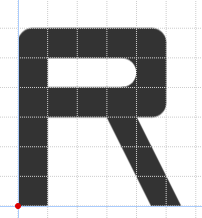
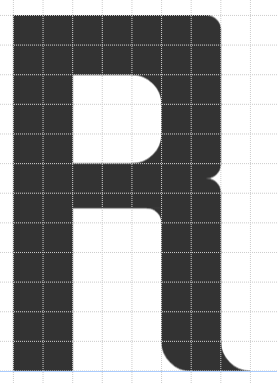
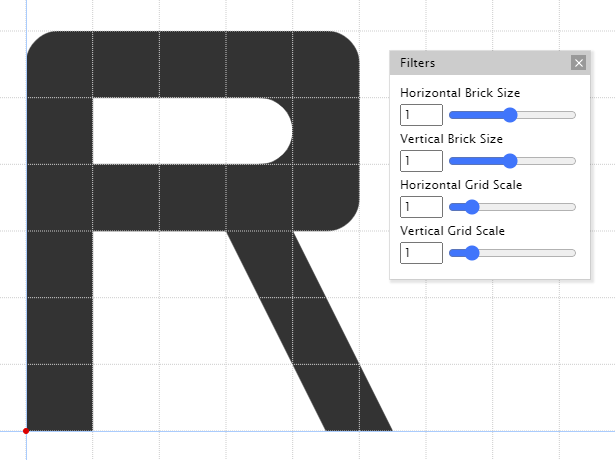 “regular” R
“regular” R
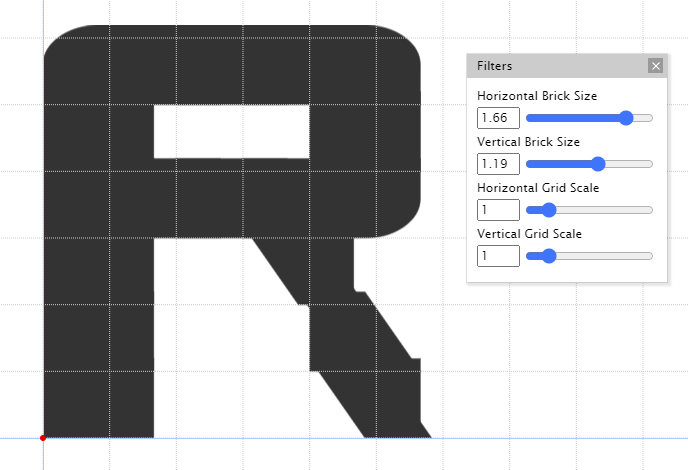 R with altered brick size
R with altered brick size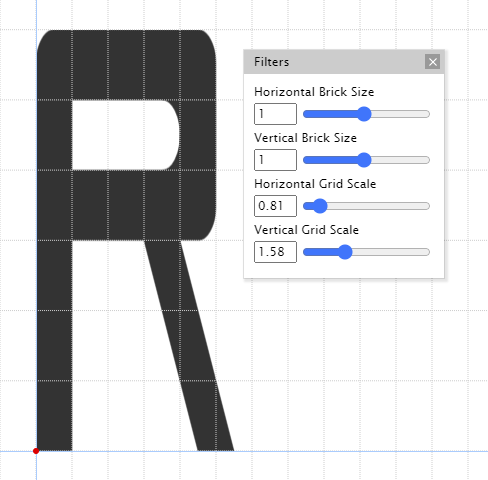 R with altered grid scale
R with altered grid scaleSpacing/Kerning ︎︎︎ You will probably have short phrases in your applications so getting every spacing pair exactly right is not the most important thing. If the spacing is an issue in Illustrator, you can use kerning to do that. Simply place your mouse cursor between the problematic letters in questions and use ALT (Windows) or Option (Mac) + ︎︎︎ or ︎︎︎ to decrease or increase the space respectively.
︎Back to Typographic Investigations