Spring 2023 ︎︎︎Purchase College, SUNY
︎︎︎
(DES2460)DMD2
![]()
Project: Kinetic Typography
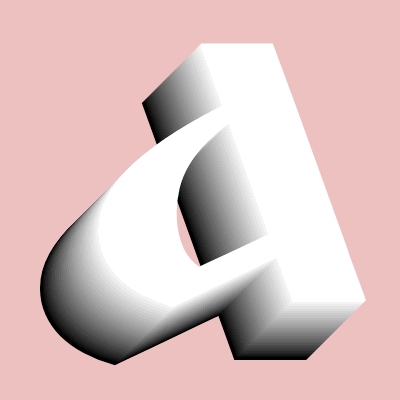
Background & Objectives
For this project, we will revist After Effects with a focus on typography. As you have been through the “crucible” of our previous motion project, you now have a bit more context to understand the complexity of the process and how you can successfully navigate through it. You will also be equipped with more tools to generate and work with typography.Description
For this project, you’ll select or write (at least) three phrases which you’ll then connect as separate “scenes”Final Submission
-
Your selected phrases in a .txt, .rtf, .pdf, or similar
-
A storyboard (.pdf file) demonstrating how your text will animate and transition between scenes
-
An .mp4 video which should be at least 20 seconds long
-
A folder containing all other progress, renders and sketches.
Requirements
-
Final dimensions for your video must be 1920px by 1080px, at 30fps.
-
System default typefaces are not allowed. Gill Sans is also not allowed.
-
You may include bespoke lettering; but your project must include pre-existing typefaces.
-
Any sound must be copyright free, self-generated, or acceptable for this context with attribution.
No Shuriken Mode Challenges
(Please note that, doing these do not guarantee a better grade or extra credit by any fixed or demonstrable amount, but if you’re doing or approaching these things, you’re probably doing well. The point is that, like not using shurikens in Shadow Dancer, it is more difficult, and increases your proximity to the material. All this being said don’t hurt yourself and consider your other assignments and mental and physical health. Additionally, if you are not feeling challenged by the class or an assignment, and these suggestions are not sufficient for you, please le me know.)- Use a tool like calligraphr or fontstruct to create your own font
- I have a limited number of extra spots, but I can give you a temporary license for Glyphs (mac only) type design program, in which you could create specific letters that are variable. You could then use a tool like drawbot or ABC Dinamo’s “Font Gauntlet” to create an animation to include in your video.
Considerations
- Type is the “star” ︎︎︎You can include graphic elements, drawings, or video but type should be the focus.
- Explore your options ︎︎︎ Take advantage of the resources I have shared, Adobe Fonts, and those of Purchase. Think about what would “match” the tone or content of your message, and why
- Go beyond the screen︎︎︎ You might want to consider something like projecting video into a space and then capturing that, rotoscoping and existing type face
- Variable type ︎︎︎If you have not tried variable type yet,this would be a good opportunity to try it out. You can’t natively animate variable type in After Effects (yet), but you could use a tool like ABC Dinamo’s “Font Gauntlet” and screen capture an effect close to what you’d like.
Examples
(Showing these examples does not mean looking like any or all of these works is considered “good” this is simply to help with idea and concept generation)
These are generally a higher level of complexity than I’d specifically expect you to achieve, to be clear. That being said, I present these examples to show a variety of styles, looks, and methods of transitioning between scenes. If you’d like to talk about how to achieve certain effects I’m happy to help provide or direct you to the requisite resources or terminology.
These are generally a higher level of complexity than I’d specifically expect you to achieve, to be clear. That being said, I present these examples to show a variety of styles, looks, and methods of transitioning between scenes. If you’d like to talk about how to achieve certain effects I’m happy to help provide or direct you to the requisite resources or terminology.
Resources
To make text animate on a per-character or per-word basis, you will need to use what are called Text Animators:
Once you create a text animation effect you like, you can create your own presets
Additionally, you may want to do dynamic masking in After Effects, for example to make the text appear to appear to come up out of nothingness, the tool you would need for this is a Track Matte.
Once you create a text animation effect you like, you can create your own presets
Additionally, you may want to do dynamic masking in After Effects, for example to make the text appear to appear to come up out of nothingness, the tool you would need for this is a Track Matte.
Grading
- 20% ︎︎︎ Clarity and execution of storyboards
- 40% ︎︎︎ Concept and language choice for final video
- 40% ︎︎︎ Craft and execution of final video
Relevant Dates
04/13/2023 ︎︎︎ Introduction
04/20/2023
︎︎︎Check-in
04/27/2023 ︎︎︎Progress viewing party + discussion!
05/04/2023 ︎︎︎ Finals due! Critique!
︎Back DMD 2